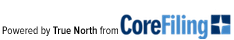Subscriptions - more information
Pricing levels
The pricing options and bands shown on How to subscribe to SureFile Accounts may change from time to time but this will not affect existing purchases made by subscribers. However, it will affect any additional purchases, which will be charged at ruling rates at the time of purchase.
Subscribers must select between 'per attempt' or 'per entity' charging options – they cannot use both at the same time. However, once subscribed, they can switch between options, as explained under ‘Changing the charging option’ below.
The pricing bands show the price that will apply to all attempts or entities purchased, if the number purchased falls within that band. For example, the price per entity per reporting period for 10-49 entities is £16. This applies to all entities purchased, including the first 9. The price for a total of 20 entities is thus 20 x £16, which is £320 (plus VAT).
Cancellations and refunds
Subscribers cannot cancel a subscription and obtain a monetary refund on unused attempts or entities. Unused attempts or entities in the current reporting year are carried through to the next reporting year.
SureFile Accounts is designed as a low-cost service. The complexity and administrative effort involved in supporting cancellations and refunds on request would significantly drive up costs, disadvantaging subscribers in general. Users are free to purchase a small number of attempts or entities to try out the service before arranging a larger subscription.
(If SureFile Accounts cancels a subscription – which we expect only to occur in very unusual circumstances – then it will provide a monetary refund on any unused attempts or entities at the original purchase price. See Terms and Conditions for more details on this and other specific terms.)
Extending subscriptions
To purchase more submissions, users should click on the 'purchase more' link on the Subscriber Account page. (Only primary users / account holders are able to extend a subscription. Secondary users should contact their primary user to request any extension.)
This link goes to the 'Top-up your subscription' page, which shows the subscriber's current charging option – either 'per entity' or 'per attempt' – and their number of unused entities or attempts. (Subscribers are free to switch their charging option but they cannot use both methods at the same time. To change their option, they should go to the 'Switch Charging Option' page – see 'Changing the charging option' below for more information.)
Subscribers should enter the additional number of entities or attempts they require on the Top-up page. The pricing that will apply to additional submissions is shown on the How to Subscribe page. Clicking 'Top up' will take the user to a secure payment page.
If subscribers are interested in a Bulk Contract or wish to expand an existing Bulk Contract, they should contact us via our Bulk Contracts enquiry page.
Renewing subscriptions
Renewing a subscription is effectively the same as far as SureFile Accounts is concerned as extending a subscription.
Changing the charging option
Subscribers can switch their charging option from 'per attempt' to 'per entity' or vice versa through the 'Switch your charging option' link on the Subscriber Account page.
- Switching from per attempt to per entity charging: Users will receive a monetary credit for any unused attempts, calculated according to current pricing for the number of attempts concerned. In calculating the number of entities this will cover, the monetary credit will be rounded down to the nearest whole number of entities. Switching to per entity charging may thus involve a very small monetary loss – but it may provide a more suitable basis for future submissions. (If a user wishes to switch from attempt pricing but only has one attempt left, this will be insufficient to cover one entity. In that case, the user is best advised to use the attempt before switching.) In all calculations, the current pricing shown on How to Subscribe will apply.
- Switching from per entity to per attempt charging: Users will receive a monetary credit for any entities against which they have not filed submissions. Please note there is no monetary credit for entities on which submissions have been filed, even if only one submission has been filed for such an entity. The monetary credit for unused entities is calculated according to current pricing for the number of entities concerned. In calculating the number of attempts this will cover, the monetary credit will be rounded down to the nearest whole number of attempts. Switching to per attempt charging may thus involve a very small monetary loss – but it may provide a more suitable basis for future submissions. In all calculations, the current pricing shown on How to Subscribe will apply.
Please see Terms and Conditions for more information on subscription to SureFile Accounts. All subscribers are required to accept these terms and legal provisions as a condition of subscription to the SureFile Accounts Service.